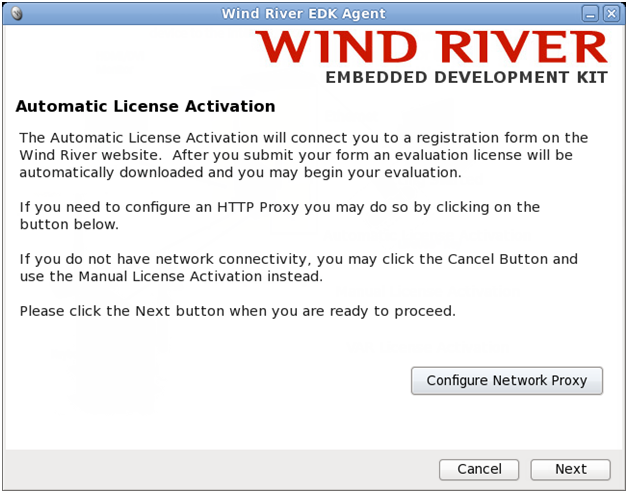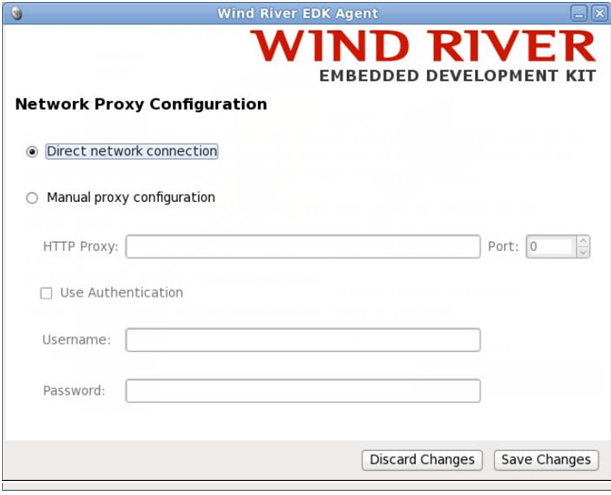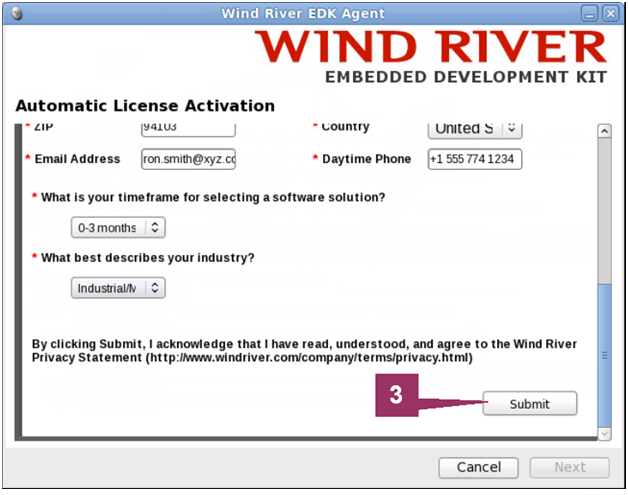|
|
Step 1: Activate your Evaluation License
Once your host has correctly booted you will be presented with the following Wind River EDK in order to evaluate the system, you must activate your license by following these steps.

- Agent dialog box. Click the Automatic License Activation option.
- If you are not using a network proxy then press the Next button and continue at step 5 below.
- If you do use a network proxy then press the Configure Network Proxy button, where you can enter your proxy info.
-
Once completed press the Save Changes button and then press the Next button (from the previous screen shot).
- Fill in your registration details (including a valid email address) and click the Submit button at the bottom of the form.
- You will be notified when host successfully obtains an Evaluation license. You can then begin using the Wind River host tools.
You will have 90 days to use the Wind River products once the demo license key is activated. The pre-installed demonstration in the target board's flash remains operative after the demonstration license key expires.
Back to the Introduction | Move to Step 2 |