
User's Manual
 |
|
| Rabbit 2000 Microprocessor User's Manual |
|
Appendix A.
The Rabbit Programming PortA.1 The Rabbit Programming Port
The programming port provides a standard physical and electrical interface between a Rabbit-based system and the Dynamic C programming platform. A special interface cable and converter connects a PC serial port to the programming port. The programming port is implemented by means of a 10-pin standard 2 mm connector. (Of course the user can change the physical implementation of the connector if he so desires.) With this setup the PC can communicate with the target, reset it and reboot it. The DTR line on the PC serial interface is used to drive the target reset line, which should be drivable by an external CMOS driver. The STATUS pin is used to by the Rabbit-based target to request attention when a breakpoint is encountered in the target under test. The SMODE pins are pulled up by a +5 V/+3 V level from the interface. They should be pulled down on the board when the interface is not in use by approximately 5 kW resistors to ground. The target under test provides the +5 V or +3 V to the interface cable which is used to power the RS-232 driver and receiver.
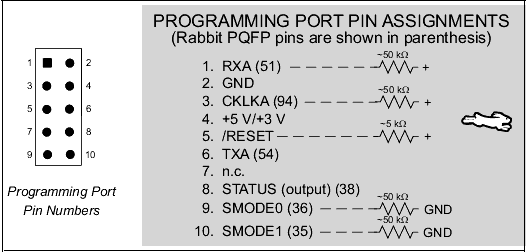
A.2 Use of the Programming Port as a Diagnostic/Setup Port
The programming port, which is already in place, can serve as a convenient communications port for field setup, diagnosis or other occasional communication need (for example, as a diagnostic port). There are several ways that the port can be automatically integrated into the user's software scheme. If the purpose of the port is simply to perform a setup function, that is, write setup information to flash memory, then the controller can be reset through the programming port, followed by a cold boot to start execution of a special program dedicated to this functionality.
The standard programming cable connects the programming interface to a PC programming port. The /RESET line can be asserted by manipulating DTR on the PC serial port and the STATUS line can be read by the PC as DSR on the serial port. The PC can restart the target by pulsing reset and then, after a short delay, sending a special character string at 2400 bps. To simply restart the BIOS, the string 0x80, 0x24, 0x80 can be sent. When the BIOS is started, it can tell whether the PROG connector on the programming cable is connected because the SMODE1, SMODE0 pins are sensed as high. This will cause the BIOS to think that it should enter programming mode. The Dynamic C programming mode then can have an escape message that will enable the diagnostic serial port function.
Another approach to enabling the diagnostic port is to poll the serial port periodically to see if communication needs to begin or to enable the port and wait for interrupts. The SMODE pins can be used for signaling and can be detected by a poll. However, recall that the SMODE pins have a special function after reset and will inhibit normal reset behavior if not held low. The pull-up resistors on RXA and CLKA prevent spurious data reception that might take place if the pins floated.
If the clocked serial mode is used, the serial port can be driven by having two toggling lines that can be driven and one line that can be sensed. This allows a conversation with a device that does not have an asynchronous serial port but that has two output signal lines and one input signal line.
The line TXA (also called PC6) is zero after reset if cold boot mode is not enabled. A possible way to detect the presence of a cable on the programming port is for the cable to connect TXA to one of the SMODE pins and then test for the connection by raising PC6 and reading the SMODE pin after the cold boot mode has been disabled.
A.3 Alternate Programming Port
The programming port uses serial port A. If the user needs to use serial port A in an application, an alternate method of programming is possible using the same 10-pin programming port. For his own application the user should use the alternate I/O pins for port A that share pins with parallel port D. The TXA and RXA pins on the 10-pin programming port are then a parallel port output and parallel port input using pins 6 and 7 on parallel port C. Using these two ports plus the STATUS pin as an output clock, the user can create a synchronous clocked communication port using instructions to toggle the clock and data. Another Rabbit-based board can be used to translate the clocked serial signal to an asynchronous signal suitable for the PC. Since the target controls the clock for both send and receive, the data transmission proceeds at a rate controlled by the target board under development.
This scheme does not allow for an interrupt, and it is not desirable to use up an external interrupt for this purpose. The serial port may be used, if desired, During program load because there is no conflict with the user's program at compile load time. However, the user's program will conflict during debugging. The nature of the transmissions during debugging is such that the user program starts at a break point or otherwise wants to get the attention of the PC. The other type of message is when the PC wants to read or write target memory while the target is running.
The target toggling the clock can simply send a clocked serial message to get the attention of the PC. The intermediate communications board can accept these unsolicited messages using its clocked serial port. To prevent overrunning the receiver, the target can wait for a handshake signal on one of the SMODE lines or there can be suitable pre-arranged delays.
If the PC wants attention from the target it can set a line to request attention (SMODE). The target will detect this line in the periodic interrupt routine and handle the complete message in the periodic interrupt routine. This may slow down target execution, but the interrupts will be enabled on the target while the message is read. The intermediate board could split long messages into a series of shorter messages if this is a problem.
A.4 Suggested Rabbit Crystal Frequencies
Table 15-2 provides a list of suggested Rabbit operating frequencies. The crystal can be half the operating frequency if the clock doubler is used up to approximately 29.5 MHz. Beyond this operating clock speed, it is necessary to use an X1 crystal or an external oscillator because asymmetry in the waveform generated by the oscillator becomes a variation in the clock speed if the clock speed is doubled.
| Rabbit Semiconductor www.rabbit.com |