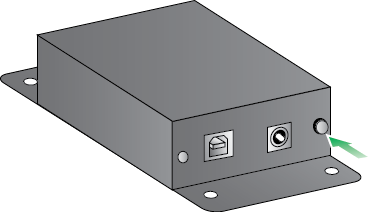TroubleshootingResetting the XSC RF ModemEach XSC RF Modem has a reset button (located as shown below):
Pressing this button resets the module, but will not clear any changes written to the module. Pressing this button will also reset the COM port for the board. To reconnect to the module after pressing the reset button select the Terminal tab, and then click the Close Com Port button.
Clicking the Close Com Port button will gray out the large text box and change the name on the button to Open Com Port.
Clicking the Open Com Port button will restore the connection.
|
|