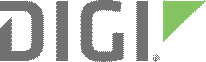
Digi TransPort
WR11 Archives
Last Updated: 2/17/2021
APPLICATION
NOTES
AN09 - Using IPsec over a mobile network from a Digi
TransPort router to a Cisco router
AN11 - IPSec between a Windows 2000 / XP and a Digi
Transport Router
AN17 - Command Line Response Manipulation
AN22 - Configure an IPSEC VPN tunnel between two Digi
Transport Routers using Certificates and SCEP
AN23 - Configure Automatic Emails
AN24 - Making and receiving GSM Circuit-Switched Data
Calls (CSD)
AN26 - Configure a Sarian or Digi TransPort router as an
L2TP over IPSEC Client
AN27 - Configure an IPSEC VPN between a Sarian or Digi
Transport Router and Cisco PIX
AN29 - Create an IPsec VPN between a Digi TransPort
router and TheGreenBow VPN client
AN32- Using SNAIP in RAW mode over IPSEC
AN33 - Using Using TPAD in direct mode with ISDN
AN34 - Configuring ADSL to failover to PSTN with
automatic testing and recovery back to ADSL
AN35 - Configuring ADSL to failover to Cellular with
automatic testing and recovery back to ADSL.
AN40 - Configure Ethernet Bridging Between Local and
Remote DIGI TransPort Networks
AN42 - Dynamic VPN tunnels using Egroups and MySQL with
fail-over to local database
AN50 - Configure a TransPort router as a L2TP IPsec VPN
server for Android and Apple iOS clients
AN51 - Verizon LTE Provisioning on Digi TransPort
QUICK
NOTES
QN01 - Configure a Sarian or Digi TransPort router to
send an automatic email on a specific event
QN02 - Configure the wireless WAN (PPP) interface
QN05 - Converting GRE configurations from the old to the
new method
QN07 - Configure a PPTP tunnel to Windows 2003 Server
running RRAS
QN11 - Configuring a Digi TransPort as a PPTP server for
Windows Clients
QN12 - Configuring a Sarian or Digi TransPort wireless
router to use 2 APN’s simultaneously
QN13 - Digi TransPort to Netgear DG834G IPSec tunnel
QN14 - Secure File Upload Using PSCP
QN16 - Configuring HTTPS web server mode
QN17 - MIB file creation and basic usage with SNMP
clients
QN19 - Using SSH tunnelling to securely manage a router
with HTTP
QN21 - Determining the HSDPA/HSUPA wireless module type
in a Sarian or Digi TransPort branded router
QN22 - Configuring Wireless LAN security and DHCP on the
DR6410 mk.II
QN25 - CDMA Provisioning on a Digi TransPort Router
QN31 - Using an External Modem with a Digi TransPort
Router
QN32 - Using Digi RealPort with a Digi TransPort Router
QN33 - Modifying the Mac Address on a Digi TransPort
Router
QN37 - Configuring a TransPort Serial Port for TCP
Sockets
QN43 - Telit firmware update on Digi TransPort
QN44 - Data Usage - Digi Remote Manager
QN46 - Temperature Monitoring on Digi TransPort Routers
QN53 - Ethernet to W-WAN Failover with Logical Ethernet
Interface
QN55 - Configure a Digi TransPort Router with NAT to a
Passive FTP Server
QN58 - Carrier Switching with MC7455
QN59 - Upload PPP stats to Remote Manager using Digi ESP
QN301 - Hardware Errata: GOBI 3G Carrier Conversion
OTHER
DOCUMENTATION
Application Guide : Upload a File via RCI
Security Bulletin: DNS Proxy Vulnerability on Internet
Connected Routers/Gateways