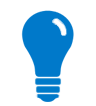
Cloud Connector needs to be configured in order to properly connect to Device Cloud and offer remote access of your device. This configuration includes how to enable and disable the Cloud Connector services, some connection settings, and the logging level of this software.
The following configuration parameters have to be included in the connector_config.txt file, which should be located in the res folder of your project. You must define settings in separate lines and follow the format below:
setting_name=value
where setting_name is the name of the parameter to be configured, and value is the assigned value.
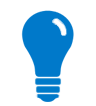
|
You can find a template of this file in the configuration folder of the Cloud Connector for Java SDK. |
You must bundle and add the Cloud Connector configuration file to the project's JAR file. The folder where it is located (in the samples res) should be included in the Libraries & Resources property page and checked to be packaged.
When an application using Cloud Connector starts, Cloud Connector settings are copied from the connector_config.txt configuration file to an internal application database. At this point and for all future launches, if the existing application is never removed, Cloud Connector's configuration is no longer read from the configuration file. Instead, the values in the application's database are used for the configuration. This database is not deleted until the application is completely removed from the Cloud Connector.
For this reason, when you re-launch an application the modified settings are not read from the file since they already exist in the application's database.
To use the new values defined in the connector_config.txt file, remove the application from the device and re-launch it. This ensures that the application's database is cleared and the values from the configuration file are used.
Cloud Connector configuration settings are divided into: